How to Lock Your 'Intimate' WhatsApp Chats for Extra Privacy
A new security feature means notifications won't show sender or message content.
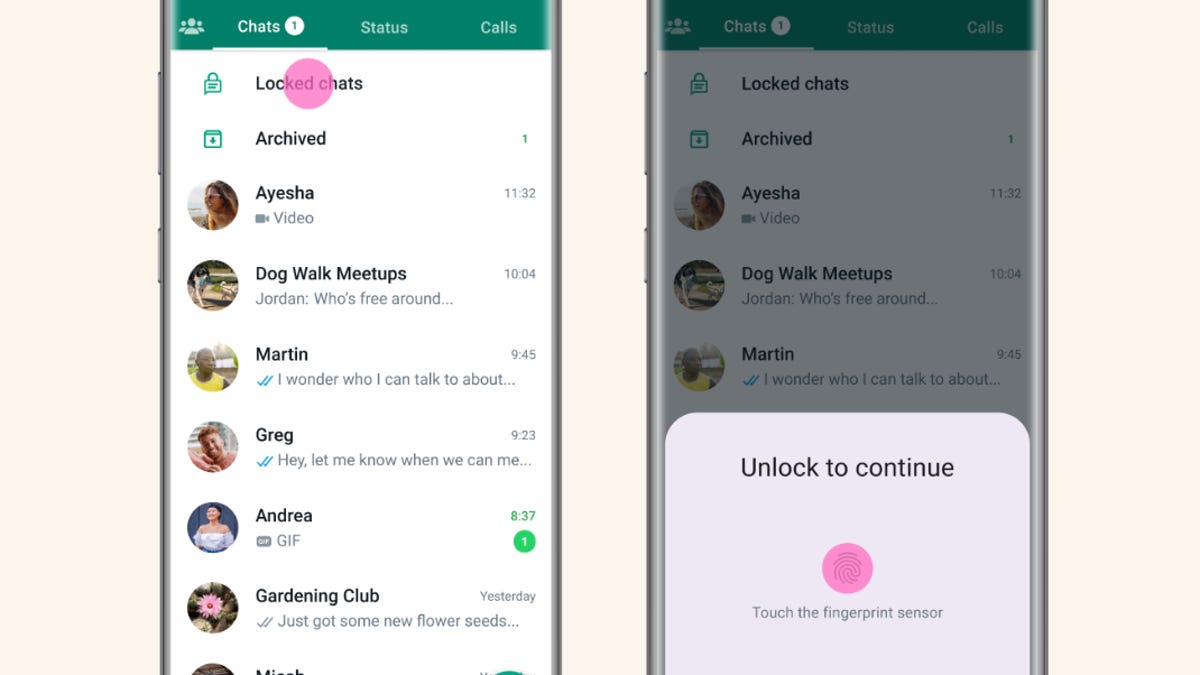
WhatsApp has introduced a new Chat Lock feature that parent company Meta said in a blog post Monday "lets you protect your most intimate conversations behind one more layer of security."
"New locked chats in WhatsApp make your conversations more private," Meta CEO Mark Zuckerberg posted in his Instagram broadcast channel. "They're hidden in a password protected folder and notifications won't show sender or message content."
So what will it involve? If you select Chat Lock on a certain chat, it'll disappear from your general inbox and instead be in another folder that's only accessible with your phone's password or fingerprint. Any notifications that hit your phone for that locked chat will also have the sender and message hidden.
Here's how to lock a chat on WhatsApp:
- Open the WhatsApp app.
- Tap the name of a person or group chat.
- Select Lock.
Here's how to reveal your locked chats on WhatsApp:
- Slowly pull down on your chats inbox.
- Enter your phone's pass code or your fingerprint.
- Your locked chats will then appear.
WhatsApp, which will soon work on your Wear OS watch, said the feature is rolling out now and it will keep adding more options to Chat Lock over the next few months, including unique passwords for chats and locking chats on companion devices like your smartwatch.
Here are three other sneaky WhatsApp features, how to integrate WhatsApp with a task management app and how to get WhatsApp on your desktop.
Read also: Best Phone to Buy for 2023

